The lone-worker protection market is going from strength to strength at the moment, and it is anticipated to gain even more traction over the next couple of years. According to a report published by analyst firm Berg Insight earlier this year, the market for lone-worker protection solutions and services in Europe and North America will sky-rocket from €110m in 2017 to more than €260m in 2022.
The analyst company says the main drivers for this growth are occupational safety regulations, increasing employee insurance costs and a greater awareness of the risks associated with lone working.
It is a trend that Richard Iveson, business development manager at GlobalView Systems, has already detected. “We have seen an increase in the demand for lone-worker software since legislation [increased] the prison sentences for neglecting duty of care for employees, which encompasses lone worker,” confirms Iveson.
He is not alone. Other manufacturers and providers of lone-worker protection solutions are also detecting growing interest in their products, both from existing customers looking to upgrade systems and from new customers.
So, what questions do companies looking to buy lone-worker protection solutions for the first time need to ask of potential providers so that they source a solution that is fit for purpose? Also, what new features and functionalities are providers of devices and software bringing to market at the moment?
The right tool for the job
There are numerous issues to consider when it comes to procuring lone-worker solutions and many different options available on the market, ranging from smartphone apps all the way through to state-of-the-art wearable devices such as smartwatches. The first step towards working out which solution is going to work best for an individual business is identifying which of their workers are at risk and what are the specific risks they face.
“Most importantly, they need to know the diversity of locations where the workers carry out their jobs and the type of work they are doing,” says Gavan Murphy, director of marketing EMEA, Globalstar. “Safety managers need to ensure that the solution they choose offers reliable connectivity and communication across all of these locations. If staff carry out their duties in remote or isolated locations, it is likely that GSM mobile networks will have inadequate, unstable or even non-existent coverage.”
After establishing these details, lone-worker protection companies can create a bespoke solution that exactly matches the customer’s needs. The degree of customisation that users currently enjoy hasn’t always been available, according to Marc Bates, marketing and communication manager at Lone Worker Solutions.
“If you went back five or six years, you would find a number of people were deploying systems that were very poorly used by their workers,” says Bates. “They were overly complicated, not fit for purpose and they didn't take account of individuals’ specific needs.”
However, today he says devices and apps can be heavily customised to make sure the solution that is eventually chosen is relevant for the specific use-case in question and doesn’t end up being a complete waste of money, as sometimes happened in the past.
Addressing employees’ concerns
“The key issue with our clients is a lot of historic investment and even current investment is wasted or not maximised because people are not using it, or not using it correctly,” says Don Cameron, CEO at StaySafe. “The key thing is how you get user buy-in to using the solution and that’s all about making it easy to use, making the rollout simple, getting the right messaging to them upfront and then making it easy to use on an ongoing basis.”
To avoid making the mistakes of the past, Cameron says it is important to ensure it is easy for people to get trained up on the devices and software being rolled out – to this end, his company recently introduced in-app training that makes it easy to roll out across a workforce.
It is a problem that Russell Webb, digital marketing content manager for Skyguard, also identifies.
“The main objections to lone-worker devices come from the employees themselves,” he says. “It can often be seen as another thing they need to carry around and remember to charge. In addition, many people are scared of raising a false alarm so they decide not to use their device; however, this fear can be overcome with introductory training on how the device works.”
The training and user education piece is crucial because there is a danger with lone-worker protection solutions that employees who receive constant alerts can tune out, suffer from alarm fatigue and switch off their device.
To address this issue, Iveson says his company’s solution “is built to notify if radios are turned off and each individual can have their own alarm path and unique settings to reduce complacency and ensure response”.
An embarrassment of riches
Once companies get buy-in from employees, the good news is that there is a raft of new features and functionalities constantly being introduced to lone-worker protection devices and solutions to ensure there is a solution out there that meets the exacting demands of every user.
Skyguard recently updated its iOS and Android apps with a new ‘check-in, check-out’ feature. “By ‘checking in’, the user’s position will be updated on the online ‘customer service centre’ with an accompanying message,” says Webb. “It’s often used by mobile workers attending appointments. In a broader sense, it can also be used to show managers when an employee has started and finished work. The app itself has been completely redesigned. The home screen can now be personalised to display the most relevant features for the user’s role.”
And earlier this year, Globalstar launched SPOT X, which offers full two-way SMS and email capability as well as GPS tracking and a one-touch SOS button.
“It is the only satellite messenger on the market to give users a permanent phone number so others can conveniently message the user directly at any time,” claims Globalstar’s Murphy. “SPOT X also offers the industry’s longest battery life in both tracking and SOS modes and is priced competitively. We have also very recently launched new Bluetooth capability, enabling users to connect their SPOT X to a smartphone via Bluetooth wireless technology through the SPOT X app to send and receive satellite messages.”
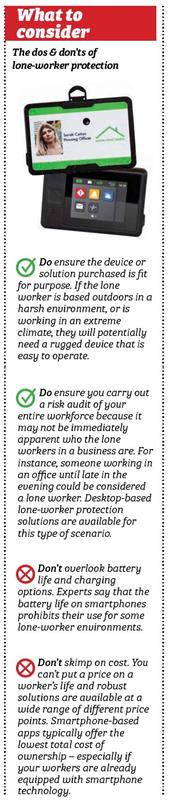
Just as cutting-edge are the new devices introduced by SoloProtect over the past year or so. This includes a smartwatch that is discreet, simple to use and is also equipped with a pedometer and a heart-rate monitor.
“The watch is a great product for those that have social risk – so verbal abuse or physical assault – but it’s not so great for those that have incapacitation risk or environmental risk, because it’s on your wrist and you move your arms a lot during the day doing your job, so it’s not easily possible to prejudge the orientation of the device to enable us to know whether that’s a genuine incapacitation situation or not,” says SoloProtect’s managing director Craig Swallow.
The company has also launched SoloProtect ID Pro, which from the front looks like an ordinary ID badge, but it is packed with technology and features. In addition to the ability to live-stream video, ID Pro also offers indoor location capability via the use of Bluetooth beacons and it can send tailored risk messages to an individual or group of workers based on their location.
“Customers have been saying for quite a while that they would like to move to being more proactive in notifying workers about the risks they may face perhaps based on geography rather than just giving them a button to push when they’re in trouble,” says Swallow. “In combination with SoloProtect Insights, clients can create a risk-related message, attach a geofence to that and then have that message automatically sent out and have it displayed on the screens of devices deployed in the vicinity of that geofence.”
Swallow says the company has a couple of retail clients who over the past couple of years have had stores directly impacted when there has been a demonstration or terrorist attack, and they want to geo-mark that geographic area and feed messages directly to users there.
This is a user trend that Bates also cites. “Increasingly we are talking to people about features like group alerts,” he says. “It enables a manager to send a message to a whole group of people either tagged because in a geographic area or based on someone’s particular profile and type of role they do.”
Customer feedback also inspired PMR Products to make its SafetyNet Protect motion-sensor-activated rather than requiring the user to touch the tag.
“People who work in labs, for example, might have both hands engaged, so if the timer goes off they can’t press any buttons,” says Ola Gwozdz, the company’s head of innovation and business development. “We have a highly sensitive motion sensor built into the tag so if the tag is in idle stage and is not being moved, it starts bleeping at you and all you have to do is move, and it then senses that movement and acknowledges you're OK.”
Going forward, she anticipates that further innovation and new product development in the sector will veer off into multiple directions because of the diverse range of lone-worker environments.
“Phones are a great way of taking something that has already been developed and adding an app to it, but when you’re in an area that’s 20 metres below ground and you have no connectivity to the phone on Wi-Fithen you need something for those extreme environments as well,” says Gwozdz.
As a result, you can expect lone-worker protection solution providers to carry on conjuring up all manner of clever tech wizardry over the months ahead.




